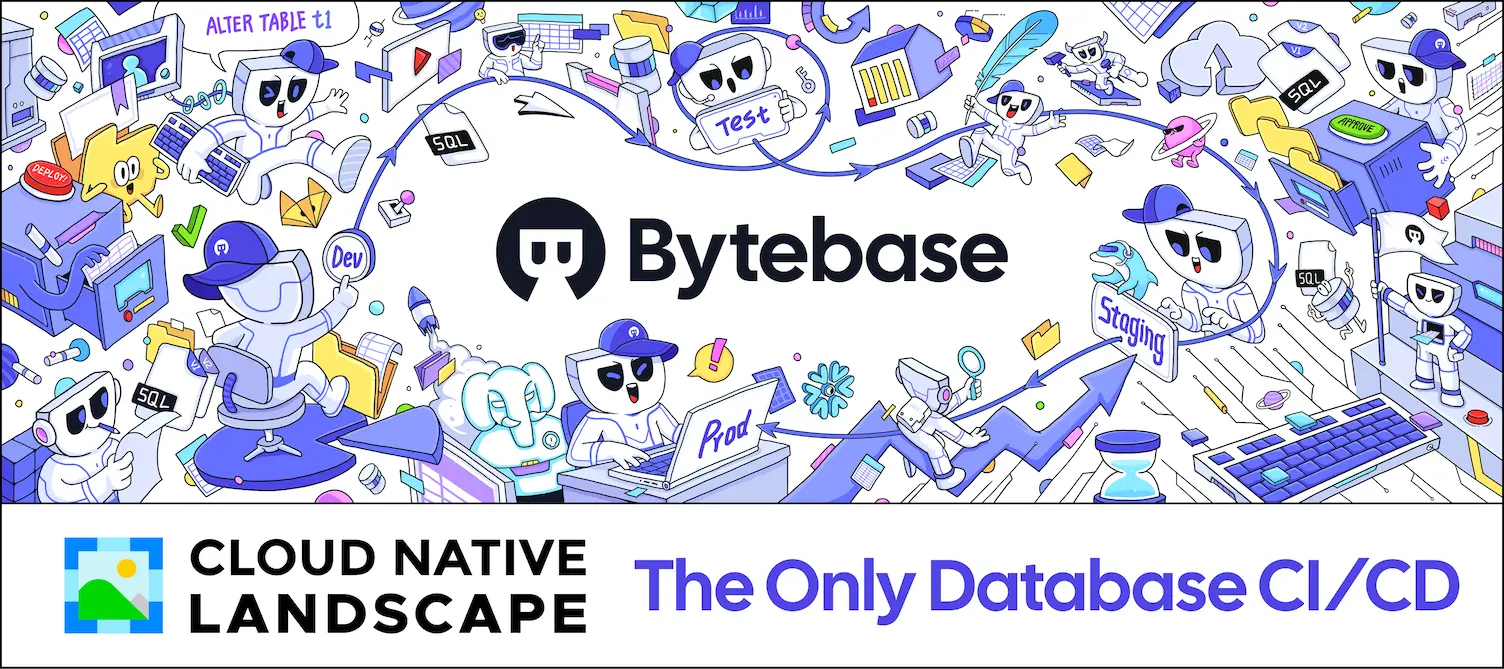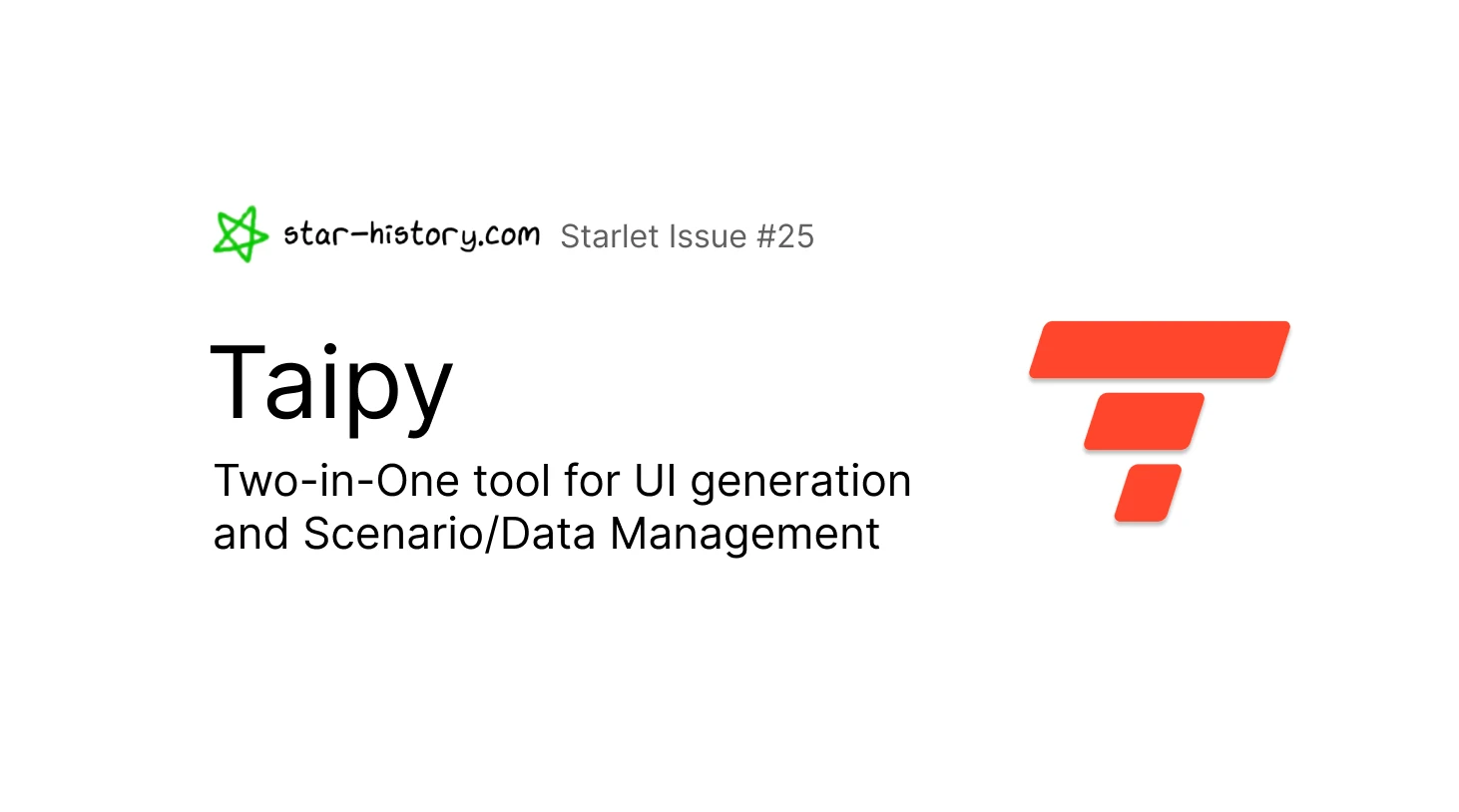
Starlet #25 Taipy: Two-in-One tool for UI generation and Scenario/Data Management
This is the twenty-fifth issue of The Starlet List. If you want to prompt your open source project on star-history.com for free, please check out our announcement.
Taipy is a fully open-source Python framework. It is a Two-in-One tool for UI generation and Scenario/Data Management. Use it to develop and deploy any Data & AI web application in no time within a single language: Python.

Taipy is designed for data scientists and machine learning engineers to build data & AI web applications.
⭐️ Enables building production-ready web applications. ⭐️ No need to learn new languages. Only Python is needed. No HTML, no CSS, no JS. ⭐️ Concentrate on Data and AI algorithms without development and deployment complexities.
Key features:
- Callback - lets users automatically trigger custom actions following certain events or the completion of specific tasks. Callbacks allow our software to apply flexible, event-driven automation, which is great for interactive applications.
- Scenario management - allows for organizing and running different workflow configurations, complete with version control and automation. It also allows for comparing the results of multiple runs for a given analysis to see what works best.
- Multi-user - enable several users to work together on the same Taipy application, each with safe, private access to a version of the app that is theirs alone.
- Long-running jobs - allows long-running jobs to finish without impacting the system, ensuring performance remains steady across the board.
Some Application Examples
Here are some examples of applications that you can create with Taipy:
- Dashboards: to visualize your data and track Key Performance Indicators (KPIs), charts, maps, and more. Help decision-makers understand the company's current status.
- Predictive Machine Learning applications: like fraud detection apps, sales forecasting for retail operations, or energy consumption forecasting to control costs.
- Image classification applications: such as detecting crop diseases or nutrient deficiencies in agriculture, or performing medical image analysis for disease detection.
- LLM Chatbots for customer support: data analysis, task assistant, documentation... Connect your chatbots to your preferred LLMs or use an in-house, local, quantized model. Use any part of your LLM stack, including RAG and vector databases. Taipy provides an excellent interface for your chatbot.
- And so many others…
Taipy for GUI
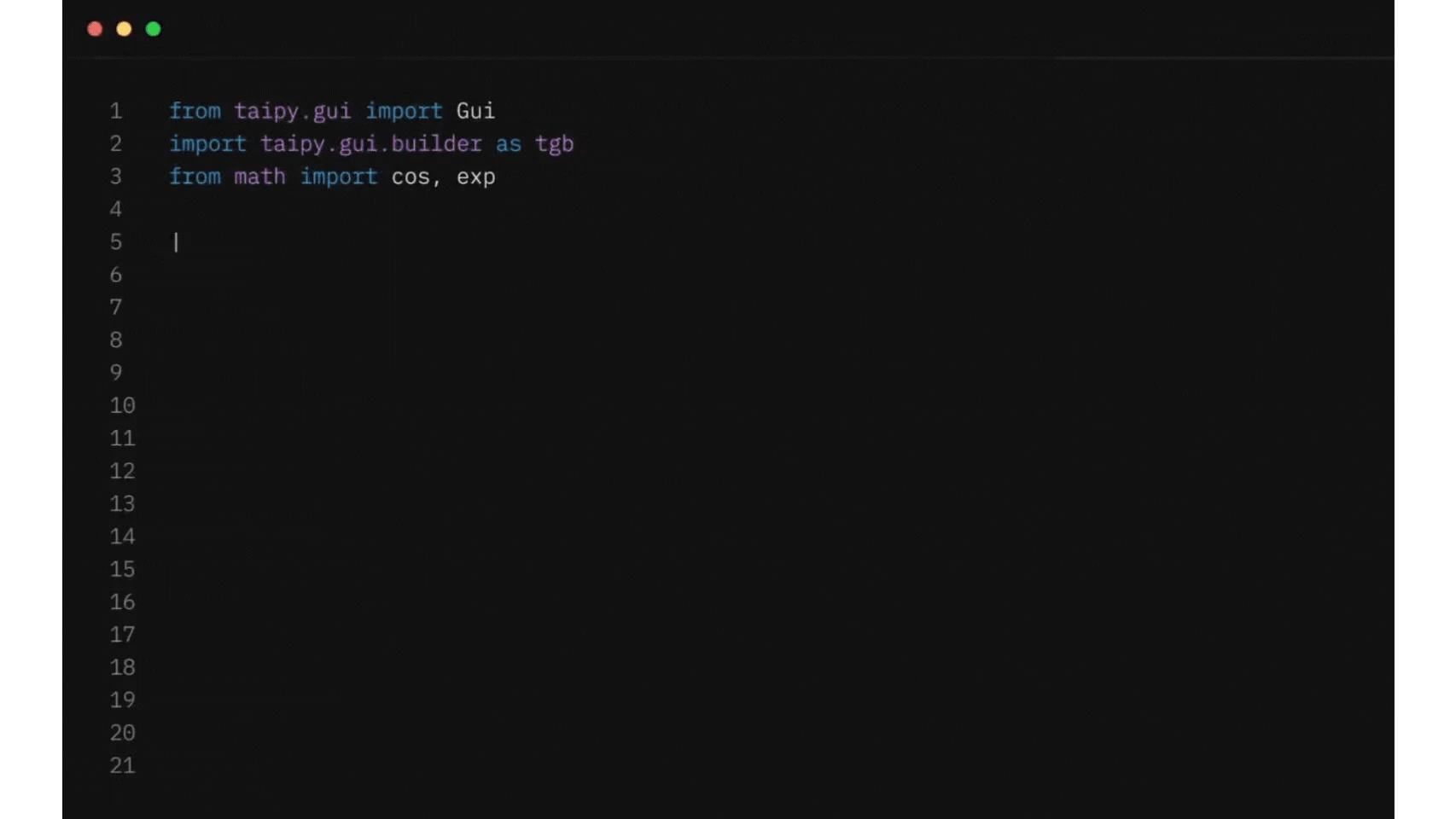
The GUI component of the Taipy is the major one. With this sub-library, you can create all kinds of data applications. Here are some things you can do with it:
- You can add controllers like buttons, gliders, or input forms. You can link them to Python variables and make those variables change as the user interacts through the GUI.
- You can change the style of your application to make it more appealing or add your corporate style.
- You can arrange the elements in columns, create multiple-page applications, and add visual elements like charts or maps...
You can create Taipy applications in 3 main ways:
- The Taipy application builder provides a set of Python functions for building apps through its API.
- With a special Markdown templating syntax.
- With an HTML template syntax.
Taipy for Scenario Management
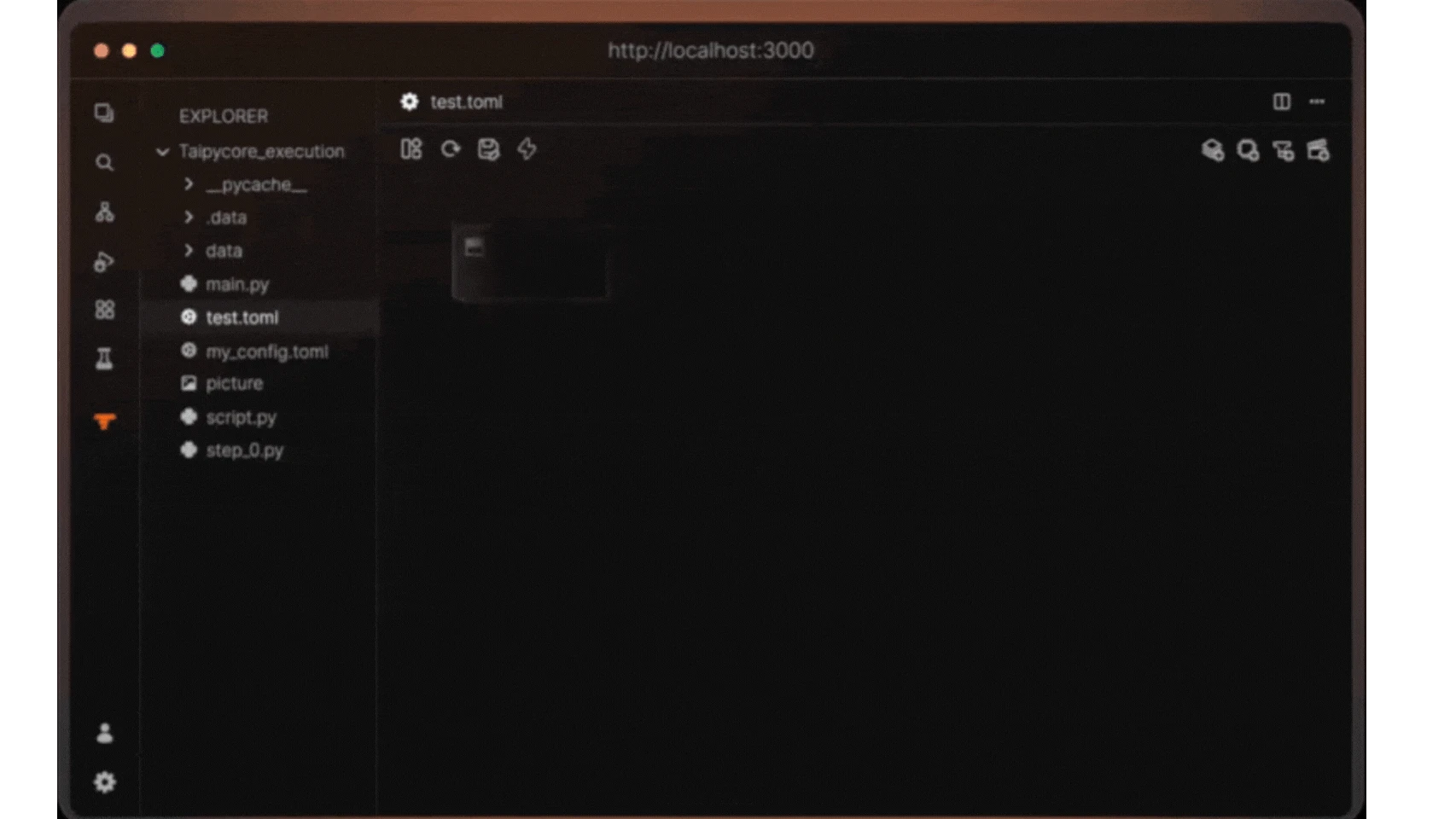
Taipy Scenario Management is the backend part of Taipy applications. You can create complete applications without it, but it offers a convenient and declarative way to abstract the data inputs, outputs, and function calls of your application, through configuration files. This way of creating pipelines makes it easy to switch your application from a test environment to a production environment.
On top of these, Taipy Scenario Management also offers methods to orchestrate your data. This is one of the features that makes Taipy different and suited for production environments, where you want your applications to live, using updated data and with minimal manual intervention.
You can achieve the following with Taipy Scenario Management:
- Data Integration: connect to any data source and keep track of its change using the same API for each data source…
- Task Orchestration: you can orchestrate tasks in Taipy, use your data to generate all the content for your applications…
- Define Scenarios: Track your data and KPIs over time
- What-if analysis: change the input parameters of your tasks to create different solutions and scenarios...
This gives you a visual representation of your pipelines. You can even use the DAG (Directed Acyclic Graph) as part of your project documentation!
Made with Taipy
- Faud Detection: Analyze credit card transactions to detect fraud.
- Supply Chain Optimization: For manufacturers or distribution companies interested in minimizing their transportation costs from their warehouses to their customers.
- LLM Chatbot: Enable end-users to run inference using LLMs
- **Real-time Face Recognition: Seamlessly integrate face recognition, offering a user-friendly real-time face detection experience using a camera.**
Getting started
To install Taipy run:
pip install taipy
And that’s all! You’re ready to go!
For more details, check out the docs
Learn more about Taipy
Taipy has a pretty solid community we’ve built along 2024. If you want to contribute to the project, join us on GitHub and don’t miss our participation in the HacktoberFest 2024 to win a lot of nice swags. Stay tuned!
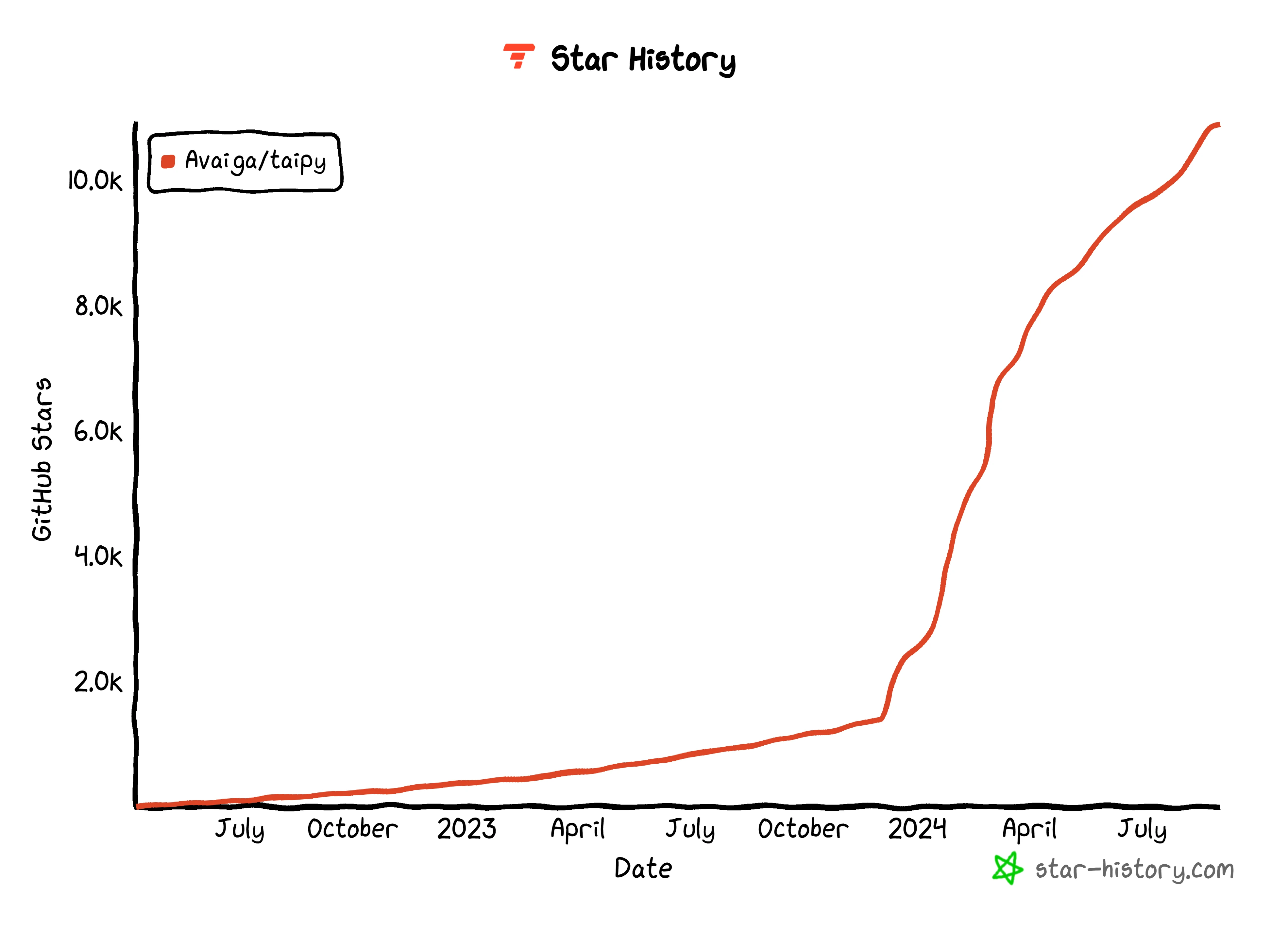
If you'd like to learn more and try out Taipy, visit our site!
Website: https://taipy.io/
GitHub: https://links.taipy.io/15J5bi7
Discord: https://discord.gg/hS95mtBnrj
Bytebase- Database DevSecOps for MySQL, PG, Oracle, SQL Server, Snowflake, ClickHouse, Mongo, Redis